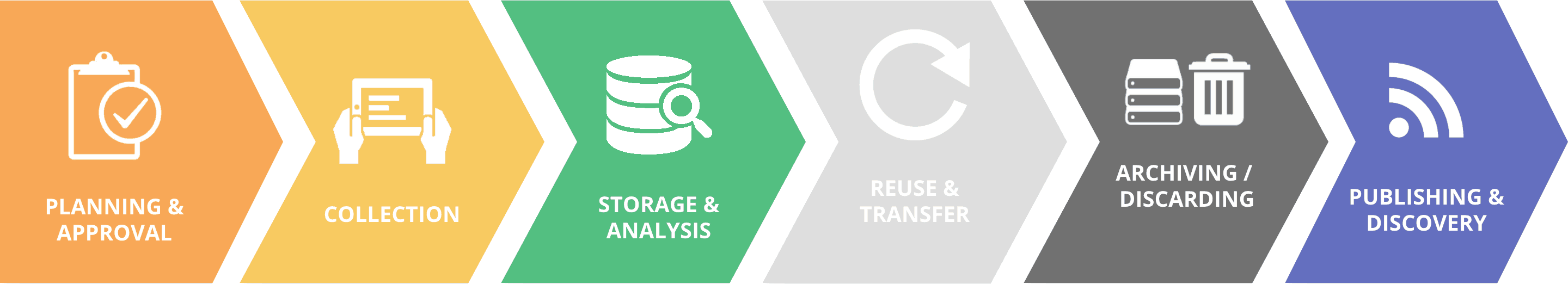How to apply for an Indian visa
The following information is provided to help you in the process of applying for an Indian visa. Each participant is responsible for ensuring the requirements for traveling to and from India and their country of residence are met.
Visa Exceptions
Citizens of Nepal, Bhutan and the Maldives, do not need visas for India unless they are arriving from mainland China or staying in India more than 90 days. Citizens of Japan and South Korea can obtain a visa on arrival.
Online Visas
Visas for all other countries can be obtained online. We recommend applying for your visa online at least seven business days prior to travel.
Please see the list of countries whose citizens are eligible for eVisas.
Please note that persons with Pakistani citizenship, or those who have a parent or spouse with Pakistani citizenship, are ineligible for Indian eVisas and must apply to their local Indian mission for visas.
Please also note that persons with Afghani citizenship are required to register themselves with the Indian government within 14 days of arrival.
Online Application Process
PLEASE APPLY FOR A BUSINESS VISA TO ATTEND THE 2019 CONVENTION
Please note online applications may take up to seven working days for approval. You can view a sample of the eVisa application form before you begin.
The eVisa website requires you to upload the following files with your visa application. Please check their official documentation page for further details.
Have these documents ready before you begin your application:
- Clear passport ID photo (350 x 350 pixels format)
- Scanned copy of your passport biodata page
- A scanned copy of your business card
Have these documents ready with you to present to immigration on entry:
- A printed copy of your flight itinerary, including a RETURN flight
- A printed copy of the e-Visa
- Your business card
- Address of your hotel including, the local phone number
- A printed copy of your Eventbrite conference ticket confirmation
- ICRISAT point of contact:
- Dharmesh Kumar (dharmesh.kumar@in.thomascook.com), +919350018000
Follow these steps
-
- Visit the Indian eVisa website.
- Create an account using your personal details and the information below:
- Port of arrival: Hyderabad Airport (if applicable)
- Expected date of arrival: DD/MM/YYYY
- Visa service: e-Business Visa – NOT “e-Conference” (Conference visas are reserved for events hosted by the Ministry or Department of the Government of India, state governments, or union territory administrations and their subordinate/ attached organizations.)
- Select ‘continue’.
- Continue the application form with your personal information and documents.
- Verify your details and submit.
- Pay using Visa Card, Master Card, PayPal, or other debit and credit cards. See the fee applicable on your country/territory. Please note that a bank charge of 2.5% will be charged in addition to applicable eVisa fees.
- Save your visa Application ID number and proof of payment.
- Await approval. You can track the status of your application online through the VisaStatus page.
- Once the visa is granted, download and print the eVisa.
- Present your printed eVisa to the immigration officer at the port of entry.
Please visit India’s eVisa website or the Indian Bureau of Immigration for more information.
FAQs
For additional information about accommodation, event location, local currency and other event information, please check out our FAQ page.